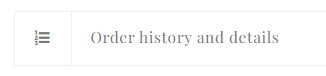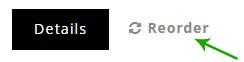How can I repeat an order?
You can start with your previous order to save valuable time!
You can choose the one you are interested in from your previous orders and place it automatically in the cart.
If you want you can change the quantity of the items by clicking on the + and - keys, or you can delete them by clicking on the trash can icon on the line of each item.
If you want to add items, browse through the e-commerce and add them to the cart, as you normally would.
More comfortable than that!